Instagram is the fastest growing social media platform and primarily involves sharing photos and videos. It is the most widely used platform for businesses and influencers to get their message across to their followers. Using Instagram is straightforward, if you are new to the platform, this article will help you get started and get comfortable with it. Before starting, if you’re looking for ways to boost your reach and engagements, get to know more about Instagram growth service providers. Their services can be beneficial for a new account, can boost the initial reach of your account.
Maintaining a steady organic Instagram growth is something that every user aspires to, so be sure to check them out if you’re looking for effective ways to grow your account.
The following list details the basic things you need to do when getting started on Instagram:
– Downloading the App
– Creating and setting up your account
– Editing profile
– Upload profile picture
– Review notification settings
– Create a post or story
– Find people and friends
– Convert to a business profile
Downloading the App
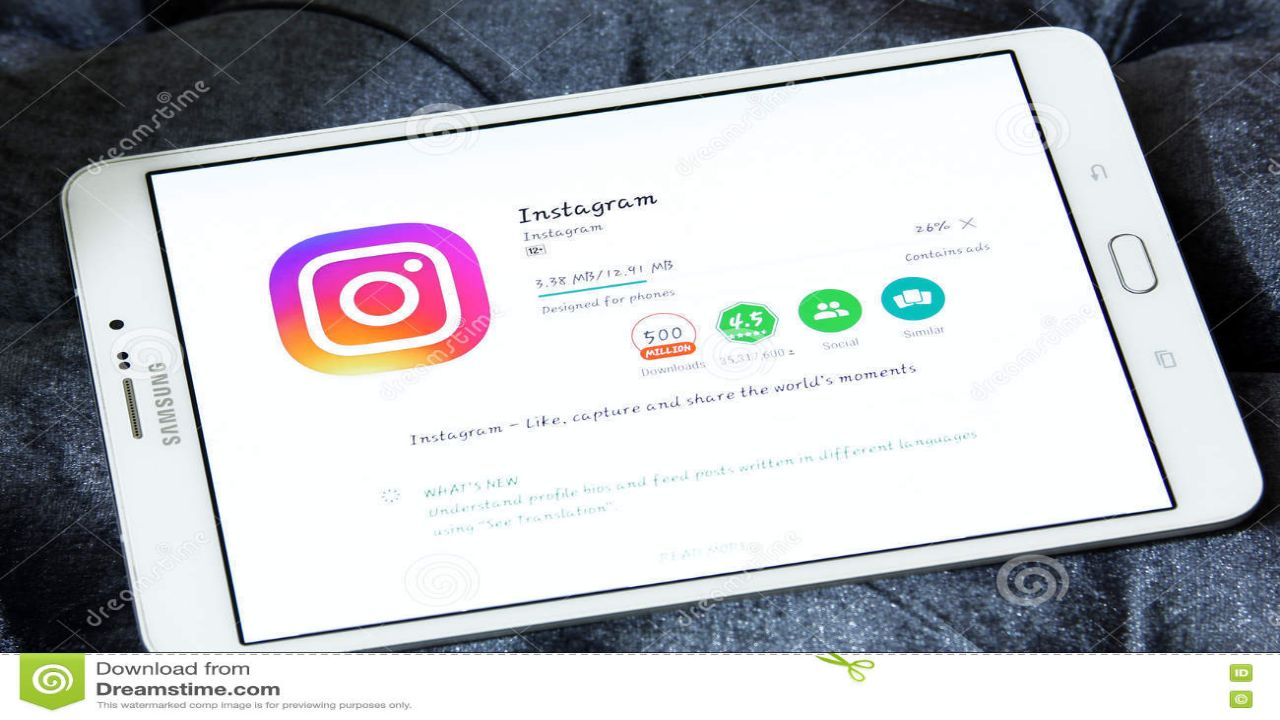
Instagram is mainly a smartphone app. It is free to download on iPhone and Android devices, and is also available on Windows for computers, with limited features.
Creating and setting up your account

The first page you are greeted with on the app is to log in or create a new account, which is a straightforward process, by using either your e-mail or phone number as the username and assigning a password.
Editing profile

Once your account is created, you will be directed to the homepage of your new profile. The first thing to do should be to edit your profile, where you can add a bio, which is a small description of yourself.
Here you can also add a website if you wish to promote your business or activities
Upload profile picture
A profile picture will help people recognize you, or your activities. For instance, if your account focuses on promoting your business, a picture of a product or a logo might be more suitable
Review notification settings
By navigating to the notification settings, you can set up notifications as per your preferences. They can be set to notify when someone interacts with your posts, or when you make a new follower. You can set it to allow all notifications if you wish to stay updated, or turn them off entirely if you prefer it that way.
Create a post or story

Post an image you wish to share or find interesting, use relevant hashtags to get more engagements, interact with people and comment on other people’s posts.
This will help you better understand all the mechanics of Instagram and how people interact on the platform.
Find people and friends
Search and follow people and accounts you’re interested in, find your friends and follow them on the platform, and let them know you are on Instagram as well.
This will make your feed relevant to your interests and liking, and boost engagements on your posts as well.
Convert to a business profile
Consider converting your profile to a business one, if you’re looking to promote your business or website.
A business profile benefits from analytics that are not available on a standard profile, where data is available relevant to your posts and your engagements.
Additionally, you can also benefit from Instagram advertisements.
After completing all of these steps, you can start using Instagram as you wish, try to get interactive with your followers, maximize your reach and use hashtags to your posts to give them relevance. If your content is interesting, you can be well on your way to making a successful profile on Instagram.

