Instagram is a fast photo and video sharing app that has over 300 million users. Imagine the number of people who get to see the personal photos and family photos you post. This is sensitive information that no one should not have access to if they are not in your inner circle. Otherwise, it means that anyone can tap into your information at any time. We, me and you, have seen superstars who have fallen into this predicament. And it does not look pretty.
The sooner you can level up your Instagram’s safety and security, the better it will be for you. For those people who are ready to start the process, here are the tips and tricks to stay safe on your Instagram voyage and experience.
Go Private
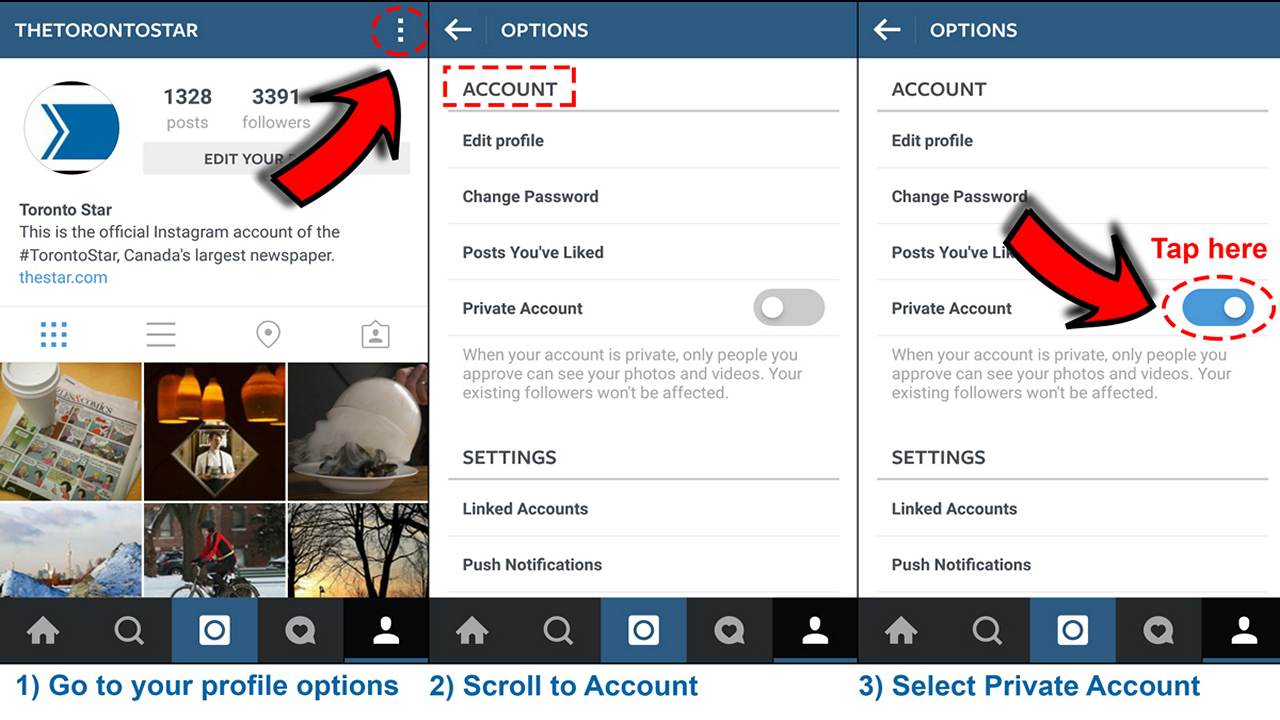
For starters, this can appear contrary to the popular belief. The truth is, we are looking at the long-term benefits. When you go private, this means your audience is you and the people you have followed. Your photos and videos are not accessible to the public. So, it is considered to be a good place to start. To do this, you should fulfill the following steps:
- Tap on your profile button
- Click on Edit your Profile
- Scroll down and set to Posts are Private
Block People
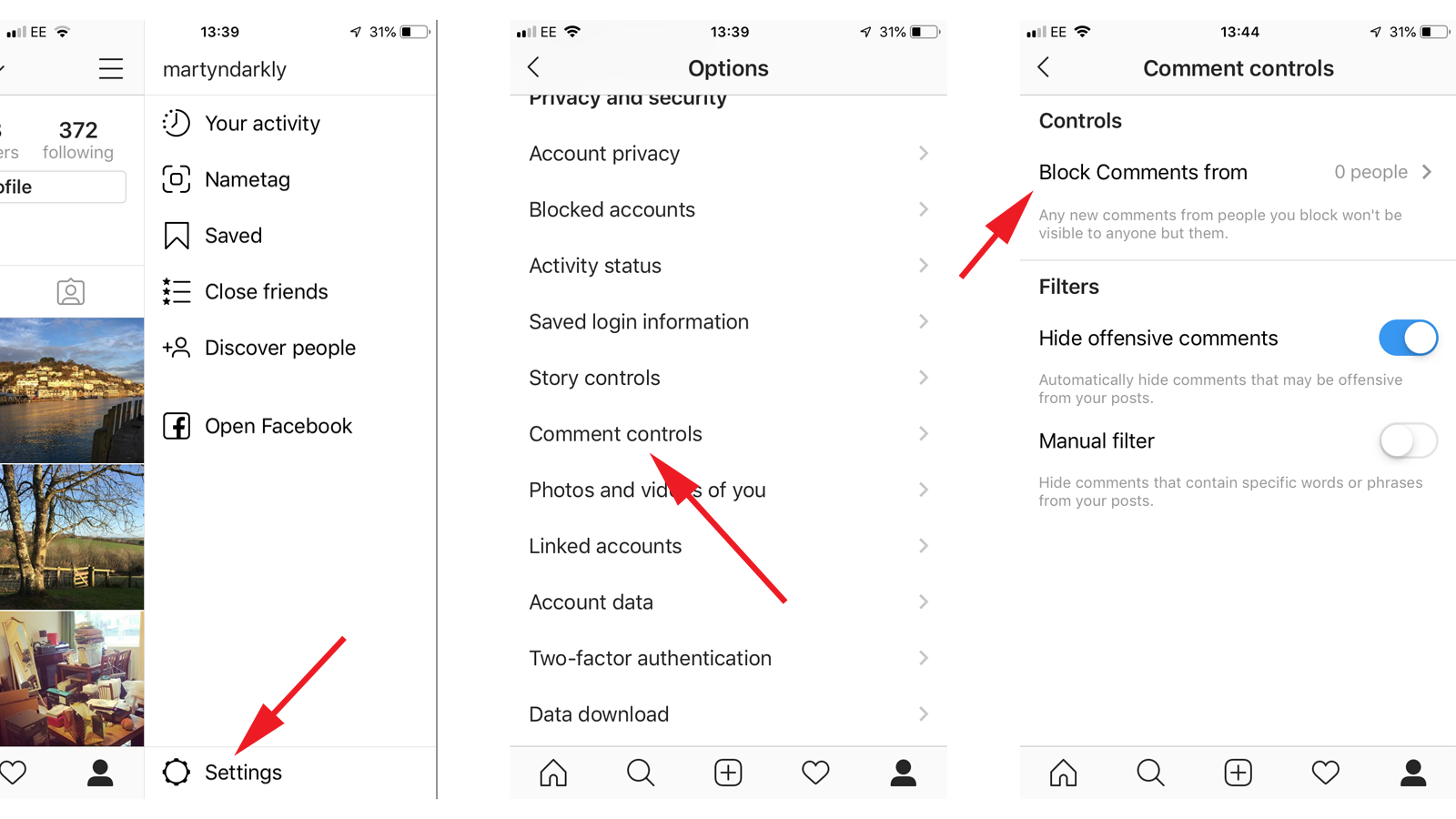
If you have ghost followers or fake followers, then you can simply block them because you don’t need them. These are the people who do not care about you or don’t have the time for you. To block them, you need to go through these actions;
- Click on your profile button
- Tap on Instagram’s followers’ tab.
- Click on the Instagram account you want to delete
- Then tap on the menu button on the top right. Then on the popping menu, click block user.
Enabling Two-Factor Authentication

If you are worried about hackers getting to your personal information and posting without your permission, setting up this option should be your number one consideration. This means that after passing the password barrier, a hacker cannot access your phone/ device.
To set up this option, click on the three-striped icon at the top-right of your account page and click Settings. Then Click on Security> Tap on the Two-Factor Option> Get Started. Initiate it through a message or an app like Google authenticator. You should have a peaceful heartbeat afterward because it’s only you who can access your Instagram account.
Avoid Getting Phished
Phishing is a hacker’s term. It is a socially engineered message from the attacker intended to trigger the release of sensitive information from the victim. You need to become conscious of these lies. Instagram has come up with a solution to it. It is called the “Emails from Instagram” tab. It will separate the types of email you receive from “Security” and “Other”.
The activity of your logins
Click Settings > Proceed to login activity on your computer. You can check the locations you have accessed from previously and whether the projection of the location reflects where you have been. For example, if you live in Austin, Texas, your login activity should not appear in another country unless you traveled there.
Ready to update the security of your Instagram account? Take all the above-mentioned tips into consideration and decide what else in your account you need to boost with SimplyGram or any other reliable tool to make you feel safe and pleased with your activity.

